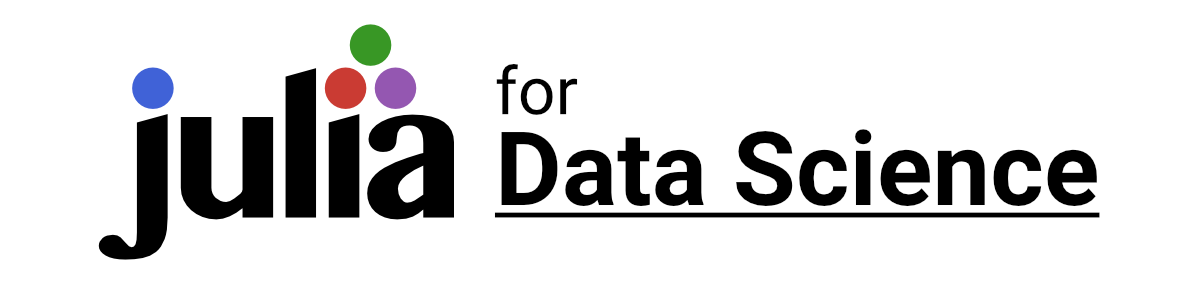First Steps #1: Installing Julia
This is post #1 in our First Steps series. Want to learn Julia but don't know where to start? Start here!

💻 Installing Julia
The recommended method of installing Julia is through the official binaries available at https://julialang.org/downloads/. Simply choose the proper link for your platform.
My Platform is...
🍎 macOS
- Double-click the
.dmgfile and drag "Julia-1.8" into "Applications". - In the Applications folder, double-click "Julia-1.8" and voila 🎉!
- Optional: Add
juliato yourPATHenvironmental variable. This means you can start Julia by typingjuliain a terminal (like Terminal.app that ships with every Mac). Copy and paste these two commands into your shell:
rm -f /usr/local/bin/julia
ln -s /Applications/Julia-1.8.app/Contents/Resources/julia/bin/julia /usr/local/bin/juliajulia to macOS PATH4. Optional for M-series macs: Add juliarosetta to your PATH. First, rename the Julia-1.8 (Intel version) Application to Julia-1.8-Rosetta.
rm -f /usr/local/bin/juliarosetta
ln -s /Applications/Julia-1.8-Rosetta.app/Contents/Resources/julia/bin/julia /usr/local/bin/juliajuliarosetta to macOS PATH🪟 Windows
- Double-click the
.exefile and follow the instructions. - Find Julia via the start menu or double-click the Desktop shortcut (if you chose to add one during step 1) and voila 🎉!
- Optional: Add
juliato yourPATHenvironmental variable. This means you can start Julia by typingjuliain a terminal (it is recommended to use a modern terminal such as Windows Terminal from the Microsoft App Store. The easiest method is to check the "Add Julia to PATH" option in the installer. If you skipped that, the instructions slightly differ for Windows 7 and 8 vs. Windows 10.
🐧 Linux/FreeBSD
Odds are you expect less hand-holding 😄. See available versions here: https://julialang.org/downloads/.
🎁 Packages for Data Science
Installing Packages
Julia comes with an amazing package manager. Pkg will be covered in a different post. For now we'll just say that to add a package (StatsBase, for example), you'll use:
julia> using Pkg
julia> Pkg.add("StatsBase")Core Data Science Packages
There are many fantastic data science tools in Julia's package ecosystem. Many of them will be covered in future posts. For now, we recommend getting started with the following:
- StatsBase: Basic Statistics for Julia.
- DataFrames: In-memory tabular data in Julia.
- Plots: Powerful convenience for Julia visualizations and data analysis.
- Pluto: Simple reactive notebooks for Julia.
To install these packages, run the following in Julia:
using Pkg
for pkg in ["StatsBase", "DataFrames", "Plots", "Pluto"]
Pkg.add(pkg)
end🚀 That's It!
Next up is First Steps #2: The REPL
Enjoying Julia For Data Science? Please share us with a friend and follow us on Twitter at @JuliaForDataSci.